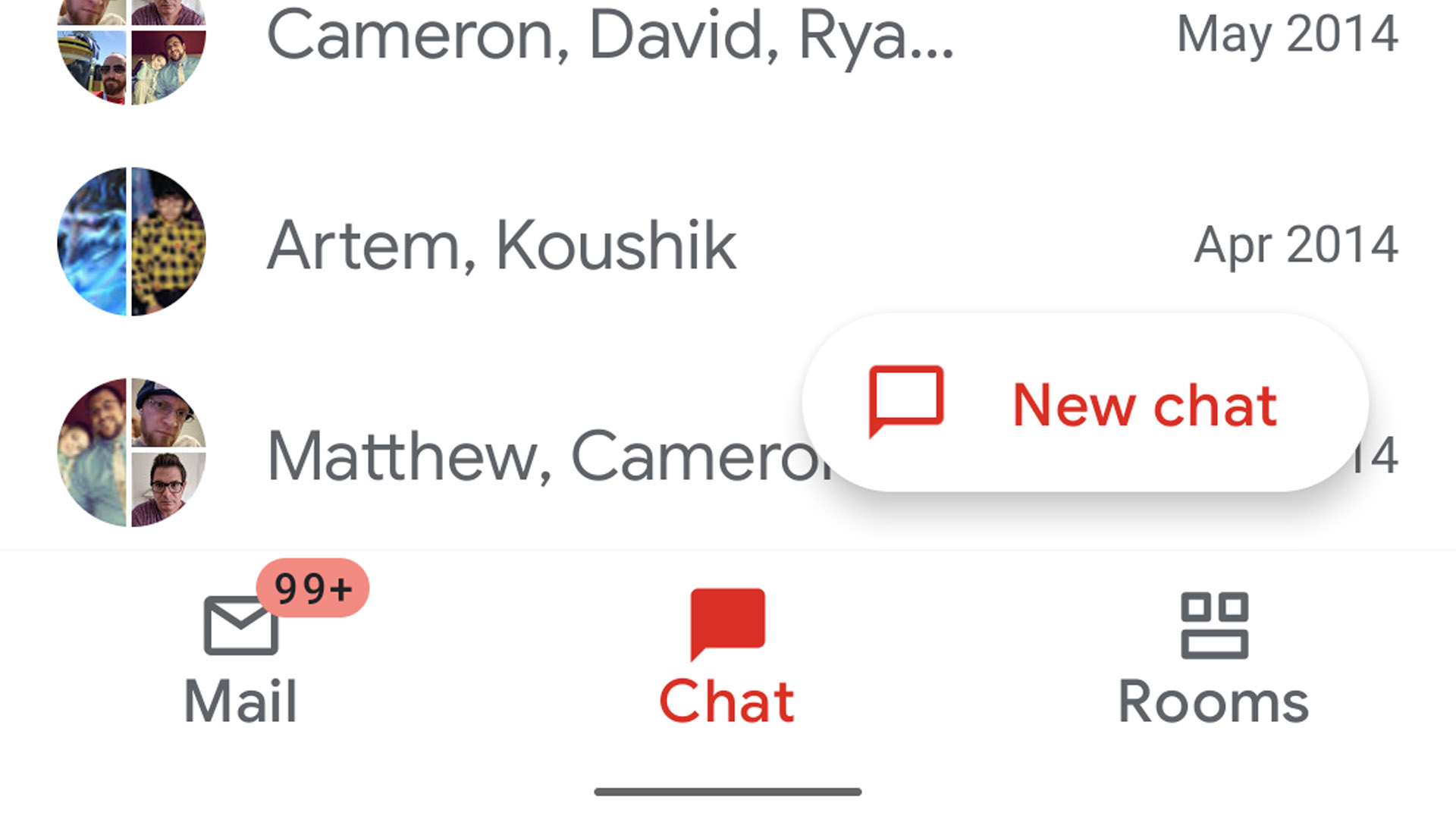Google will be very happy if you use the Chat application, so glad it pushes it beyond the limits of its actual application. Last month, the tool became available to regular users (who do not pay for access to Google Workspace), and now it’s available for integration with Gmail as well. But it is not enabled by default, so if you want to use it, you have to dig into the settings menu.
First, open the side menu in Gmail, scroll down to the bottom and tap “Settings”. Tap your personal Gmail account on the next page.


Scroll down to the “General” area of the list. The first option should be ‘Chat (early access)’. Tap on it. In the pop-up alert, tap “Try it.”


Gmail will restart, which can be a bit shocking. Open it again if it does not appear automatically, and you will be greeted with a new bar at the bottom of the interface. ‘Mail’ is your default mailbox, ‘Chat’ takes you to the official Google Chat application with all your text conversations, and ‘Rooms’ is the ongoing conversation view. (Like Slack, but basically useless.) You can switch between the three views at any time.

Follow the steps above again if you want to completely remove Chat and the bottom navigation bar and you do.